See how fast you can go…
Check out our most popular business telecoms packages
Small businesses are bouncing back and Onebill Business Broadband deals offer savings when you need them most.
Business Fibre Broadband 80
Broadband | No Phone Service
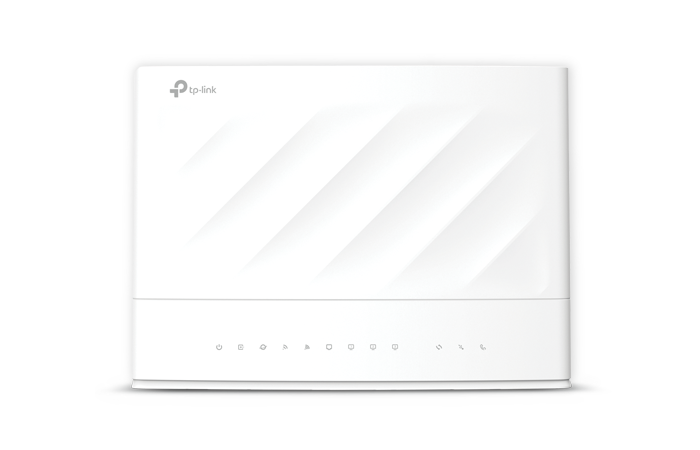
-
BROADBAND
 Download speed up to 80Mbps
Download speed up to 80Mbps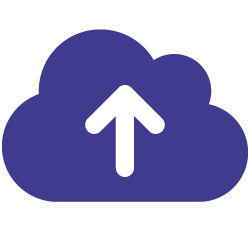 Upload speed up to 20Mbps
Upload speed up to 20Mbps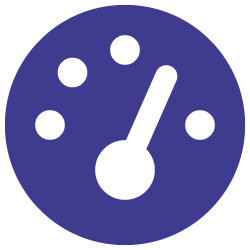 Minimum speed guarantee
Minimum speed guarantee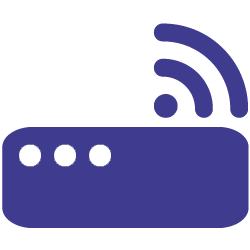 Plug & play router (£9.99 P&P)
Plug & play router (£9.99 P&P)
-
Recommended use
 Suitable for 2-3 users
Suitable for 2-3 users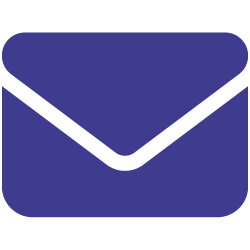 Smooth email & web browsing
Smooth email & web browsing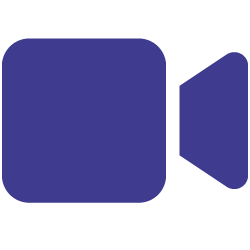 HD video streaming
HD video streaming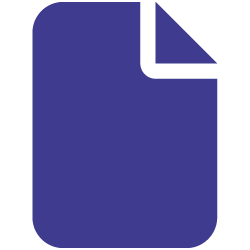 Small-med file transfers
Small-med file transfers
-
HARDWARE
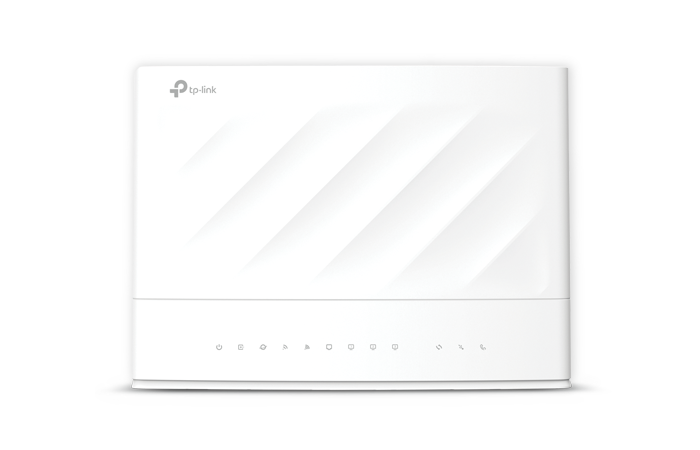 Super Router
Super Router
Business Fibre 80 & Phone
Broadband | Digital Phone & Calls
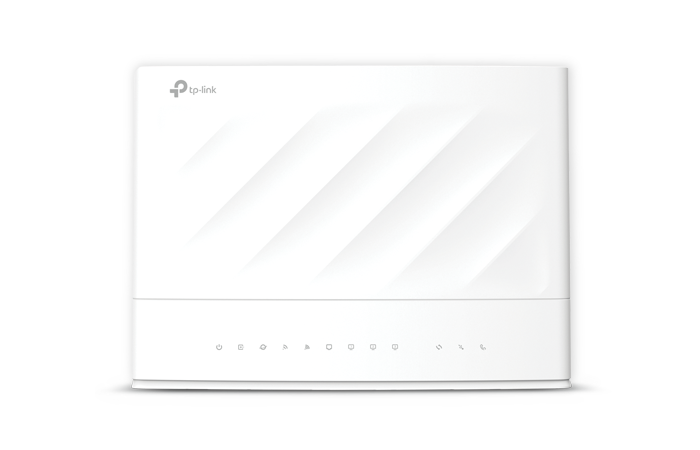
-
BROADBAND
 Download speed up to 80Mbps
Download speed up to 80Mbps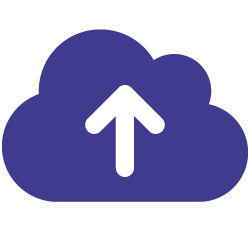 Upload speed up to 20Mbps
Upload speed up to 20Mbps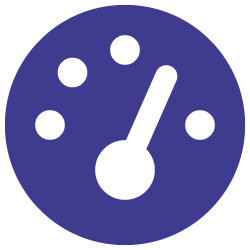 Minimum speed guarantee
Minimum speed guarantee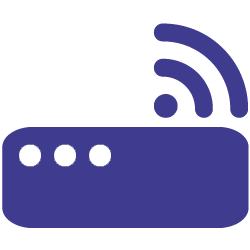 Plug & play router (£9.99 P&P)
Plug & play router (£9.99 P&P)
-
CLOUD VOICE
 Unlimited calls to UK landlines
Unlimited calls to UK landlines Unlimited calls to UK mobiles
Unlimited calls to UK mobiles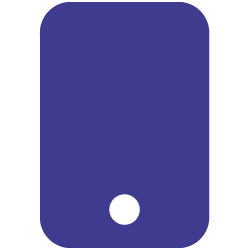 Free mobile & desktop app
Free mobile & desktop app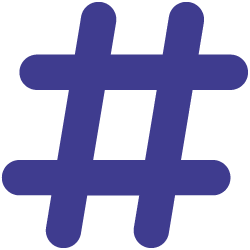 Keep your existing number
Keep your existing number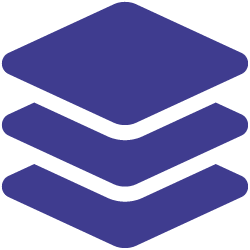 50+ Smart features
50+ Smart features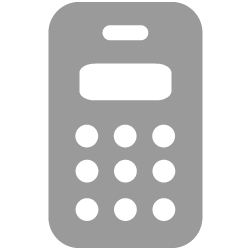 Handset available (+£5/mth)
Handset available (+£5/mth)
-
HARDWARE
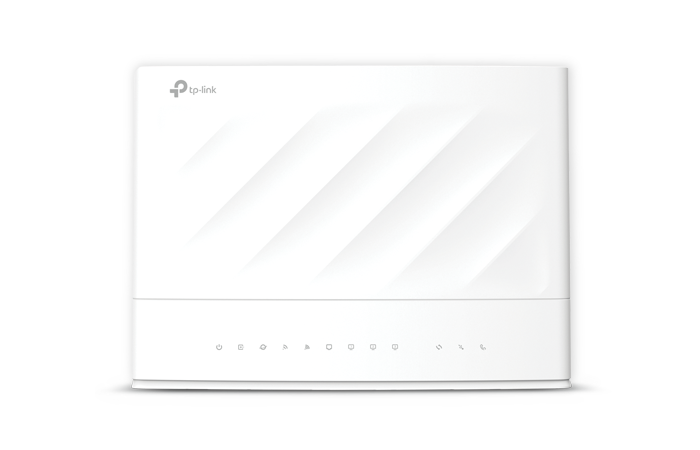 Super Router
Super Router
Full Fibre 160, Phone & Handset
Broadband | Digital Phone & Calls | Handset

-
BROADBAND
 Download speed up to 160Mbps
Download speed up to 160Mbps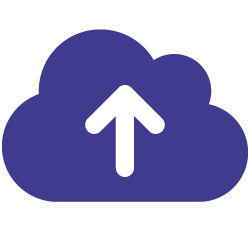 Upload speed up to 30Mbps
Upload speed up to 30Mbps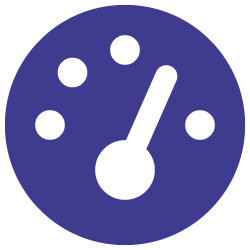 Minimum speed guarantee
Minimum speed guarantee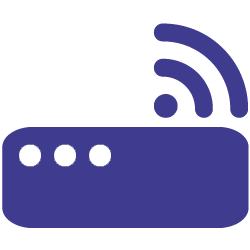 Plug & play router (£9.99 P&P)
Plug & play router (£9.99 P&P)
-
CLOUD VOICE
 Unlimited calls to UK landlines
Unlimited calls to UK landlines Unlimited calls to UK mobiles
Unlimited calls to UK mobiles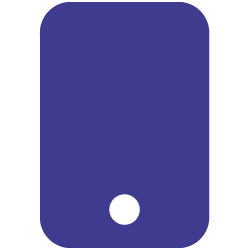 Free mobile & desktop app
Free mobile & desktop app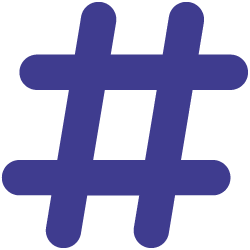 Keep your existing number
Keep your existing number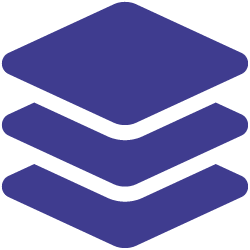 50+ Smart features
50+ Smart features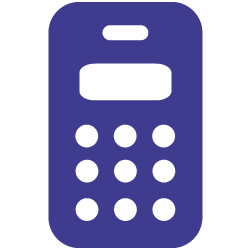 Handset
Handset
-
HARDWARE
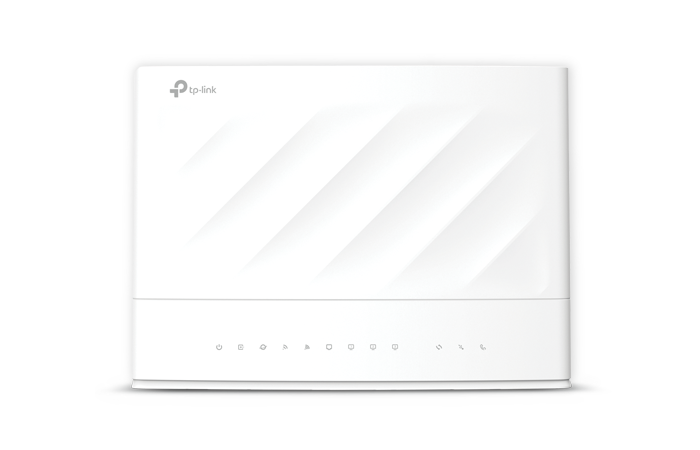 Super Router
Super Router Handset
Handset
Simple fixed prices. Superfast service.

The trusted provider
Over 20 years supporting
UK Small Business

Award-winning service
Answering calls fast.
Under. 7. Seconds.

Big savings guaranteed
Putting money back
into your business

Can’t find what you’re looking for?
Save time and speak to a Small Business expert.
The Future is now…

HD business calling wherever you are
Unlock the power of our exclusive softphone app. Experience reliable and high-quality calls on the go or in the office. With seamless device integration, enjoy HD-quality calls and user-friendly experience. Enjoy Onebill cost savings, advanced call management, and crystal-clear audio with VoIP. Download our softphone app on iOS, Android, or Windows and embrace the future of communication.

Go Gigafast with Full Fibre
Unlike traditional copper or hybrid networks, full fibre broadband uses optical fibres made of glass or plastic to transmit data at the speed of light. Onebill technology provides incredibly fast and symmetrical internet speeds, allowing you to download, stream, and connect with unprecedented efficiency.

What our customers say about us…
If you have an ISDN line, you’ll need to consider new options for your business telephone communications such as VoIP (Voice over Internet Protocol) as the ISDN phase out happens. For ADSL internet you will need to consider fibre or full fibre alternatives. Visit our broadband speed checker to see your options.
Telephone services no longer have to rely on the degrading copper infrastructure. With VoIP, your data transmits over the internet. However, for your new VoIP system to work, you’ll need a good quality internet connection so the solution can run seamlessly.
If you currently have an ADSL broadband service that is supported on a single line, your provider will be in touch to migrate this to an alternative single order broadband (SOGEA). This means that your broadband will move to a single service with no line rental. If you’re using your line for voice, you’ll be offered a Voice Over Internet Protocol (VoIP) alternative.
If your business needs an even faster connection, you should look into Fibre to the Premises (FTTP). Full fibre isn’t available UK-wide yet, but you can see if your business is in a full fibre enabled area with our postcode checker now.
If you already have an ultrafast broadband or Ethernet product and do not use any traditional voice services, you won’t see any changes as you’re already using new digital technology.
Faster upload and download speeds are essential for businesses to operate smoothly, collaborate effectively, and take full advantage of the digital tools and services available in today’s interconnected world. Upload and download speeds are crucial for business broadband for several reasons:
- Efficient data transfer: Businesses often deal with large files, such as documents, images, videos, and software updates. Faster upload speeds ensure these files can be quickly and reliably sent to clients, partners, or cloud storage services. Faster download speeds enable businesses to access and retrieve files, documents, and data from external sources efficiently.
- Collaborative work: Many businesses rely on cloud-based collaboration tools and platforms to work on projects together. Faster upload speeds enable real-time collaboration, allowing employees to simultaneously edit and share files without delays or disruptions. This promotes productivity and seamless teamwork.
- Video conferencing and VoIP: With the rise of remote working and virtual meetings, businesses heavily depend on video conferencing and VoIP services. High upload speeds are essential for transmitting high-quality video and audio streams in real-time, ensuring smooth and uninterrupted communication during virtual meetings and conferences.
- Backup and data synchronization: Data backup and synchronisation are critical for businesses to protect their valuable information and ensure data integrity. Faster upload speeds facilitate quick and efficient backup processes, enabling businesses to regularly back up their data without causing significant disruptions to their daily operations.
Cloud services and remote access: Many businesses use cloud-based services, such as software-as-a-service (SaaS) applications and remote server access. Faster download speeds allow businesses to access these services quickly and efficiently, improving overall productivity and minimizing downtime. - Website performance: A business’s online presence is crucial for success. Faster upload speeds are necessary for quickly uploading and updating website content, images, videos, and other media files. Additionally, faster download speeds ensure that visitors can access the website’s content quickly, resulting in a better user experience and improved customer satisfaction.
Static and dynamic IP addresses are two types of Internet Protocol (IP) used by all major websites for email services, file transfers and so on. Static IP addresses remain the same every time you connect to the internet, whereas dynamic IP addresses change every time you connect or send a message over the internet.
Business broadband often provides static IP addresses. This is important for businesses that require remote access to their networks, host servers, or run services that rely on consistent IP addresses.
Home broadband generally uses dynamic IP addresses that change periodically.
There are no minimum speed requirements for the Cloud Voice Express package. In general, a reliable internet connection with sufficient bandwidth is necessary to support hosted voice services. While there is no universally mandated minimum line speed requirement, many providers recommend a minimum upload and download speed of 100 kilobits per second (Kbps) per concurrent call for acceptable call quality. As long as you have fibre available in your area – cloud voice will work as expected.
If your broadband goes down unexpectedly then please contact our support team on 0344 880 7777. We are here to help you and assist you back so your business can carry on operating.
When choosing the best business broadband deal, you should consider the following:
1. The number of devices using your broadband.
2. The volume of data being uploaded and downloaded.
3. The need for a static IP address.
Visit our broadband speed checker here to see the best deals available to your business. For further assistance call our dedicated team on 0344 880 7777 for expert advice and help when choosing the most suitable option for your business.
To perform a speed test on your current connection, first visit https://www.speedtest.net/.
Then visit our broadband postcode checker here to see how much faster you could go with Onebill Fibre business broadband.
To get the best from your Onebill Business Broadband connection or Fibre then visit the ‘Support’ section on our website for more information.
To save you time, here’s a short summary with a few things to check:
- Use your master socket to connect your router
- Locate your router in the open, and as ‘centrally’ as you can
- Radiators, pipes and metal objects can really affect your Wi-Fi
- Keep your router away from other electrical equipment if possible
- Always leave your router switched on
- Use an Ethernet cable connection to the router for the best connectivity
- Don’t have too many users and devices on the same connection
Onebill has a range of broadband packages giving you the flexibility to choose with or without a phone line. When ordering your business broadband, you have the option to add a digital phone line to your package by selecting from the available options.
To see if Ultrafast Business Broadband is available in your area, enter your postcode into our broadband speed checker here to check out what is available to your business. We are the UK’s fastest widely available business broadband provider so can offer you packages with download speeds all the way up to 1000Mbps.
Business fibre is different from other types of internet connections, such as ADSL or cable, because it uses fibre-optic cables instead of copper or coaxial cables. This allows for faster and more reliable internet connectivity, with higher bandwidth and lower latency.
The benefits of business fibre include faster internet speeds, lower latency, greater reliability, and higher bandwidth. This allows businesses to run applications and services that require high-speed internet connectivity, such as video conferencing, cloud computing, and online collaboration.
The cost of business fibre varies depending on the provider, location, and bandwidth requirements. Onebill Business fibre is available in wide range of speeds ranging from 38MB up to 1000MB, cost is reflected by the higher speeds and greater reliability. Click here to check out our range of business broadband deals.
Business ADSL is different from other types of internet connections, such as fibre or cable, because it uses copper telephone lines instead of fibre-optic cables. This can result in slower speeds and less reliability, but it is often less expensive than other types of internet connections. As part of the PSTN switch off in 2023 copper lines are being deactivated, so soon ADSL connections will become extinct.
When choosing a business ADSL provider, it is important to consider factors such as cost, reliability, speed, and customer support.
You should also research the provider’s reputation and read reviews from other businesses that have used their services.
The cost of business ADSL varies depending on the provider, location, and package options.
Generally, business ADSL is less expensive than other types of internet connections, but it may not provide the same level of speed and reliability.
The limitations of business ADSL include slower speeds than other types of internet connections, higher latency, and reduced reliability. This can be a problem for businesses that require fast and reliable internet connectivity for their daily operations.
Business ADSL is a type of internet connection that uses legacy technology, copper telephone lines to transmit data at high speeds over the internet. It is typically used by businesses that require low-speed internet connectivity for their daily operations. Copper telephone lines retire in 2023.
Full Fibre Broadband is still rolling out across the UK. It’s not available to everyone just yet, but thousands of businesses are being connected every day. To see if Full Fibre is available to you, head to our Broadband speed checker and see how fast you could go!
For brand new Cloud Voice packages (including new numbers) it can take as little as two working days to set up.
If you’re porting any existing numbers to Cloud Voice or require a new line to be installed to support the service, set-up will typically take a minimum of 12 working days.
In most cases, you can keep your current phone number when switching your phone line. This process is known as number portability or number transfer. Before switching your phone line, check with your current provider if your current phone number is eligible for transfer. Most providers offer number portability, but there can be exceptions based on certain factors, such as geographic location or specific types of phone numbers. Just let our sales team know so that they can assist you further.
The Call Recording feature allows you to record calls for training and quality purposes. It stores the calls in the cloud securely, for you to access whenever you wish to. For more information, or to receive our handy customer guide, give our friendly team a call on 0344 880 7777.
VoIP (Voice over Internet Protocol) call recording works by capturing and storing the audio data from VoIP calls for future reference, monitoring, or compliance purposes. Here’s a general overview of how VoIP call recording typically works:
– Call Recording Configuration: The VoIP system or the call recording application is configured to enable call recording. This configuration can be done at the system level, user level, or for specific groups or departments, depending on the requirements of the organization.
– Call Recording Triggers: Various triggers can initiate call recording. These triggers can be set based on predefined criteria such as specific phone numbers, extensions, inbound or outbound calls, or manual activation by the user. The triggers ensure that only the desired calls are recorded.
– Call Recording Capture: Once a call is triggered for recording, the audio data is captured from the VoIP system. The audio data can be obtained at different points in the call flow, depending on the specific implementation. It can be captured directly from the network infrastructure, the VoIP server, or the individual endpoints (such as IP phones or softphones).
– Audio Encoding: The captured audio data is encoded into a digital format for storage and playback. Common audio formats used for VoIP call recording include WAV, MP3, or other compressed formats. The encoding process helps reduce the file size while maintaining the quality of the recorded audio.
– Storage and Archiving: The encoded audio files are stored in a secure and centralized location. This can be on-premises or in the cloud, depending on the organization’s preferences and infrastructure. The storage system should provide adequate capacity, scalability, and data protection measures to ensure the integrity and accessibility of the recorded calls.
– Call Metadata and Indexing: Along with the audio data, relevant call metadata such as caller ID, called number, date, time, and duration of the call may also be captured and stored. This metadata helps in indexing and searching for specific calls based on various criteria.
– Access and Playback: Authorized users can access the recorded calls for playback, analysis, or retrieval. This can be done through a user-friendly interface provided by the call recording application or integrated with other communication and collaboration tools.
– Retention and Compliance: Organizations may have specific retention policies based on industry regulations or internal requirements. The call recording system should support automated retention management and compliance measures to ensure that recorded calls are stored for the required duration and can be easily retrieved if needed.
If you are unable to make outbound VoIP calls, first check to see if you have a dial tone, if this is the case please refer to our ‘no dial tone guide’.
If there is a dial tone, but you can’t make outbound calls, try calling alternative destinations to ensure the fault is not with the area you are calling or with the recipient’s service. If you are still unable to make outbound calls to other destinations, please gather the information below and then call one of our first line incident management specialists on 0344 880 7777.
Information to prepare for the call:
-
- Affected telephone number: (if you are unsure of the number, you can learn how to check the line number here)
- What happens when you dial out? do you get a message or tone or another symptom:
- Please make a call to three different destinations (without any prefix), and provide the number and the time called below
Please confirm your account number and contact
details:
Contact name:
Account number:
Contact phone:
Contact email:
Contact mobile
The biggest difference between traditional and cloud-based phone systems is the way your calls are transmitted. Instead of travelling through underground copper cables, calls are transmitted over the internet. In traditional analogue systems, phones are connected to one another via the PSTN (Public Switched Telephone Network).
VoIP (Voice over Internet Protocol) or cloud voice refers to the technology and infrastructure that allows voice communication over the internet instead of traditional phone lines. It converts analogue audio signals into digital data and transmits it over an IP network, such as the internet, enabling voice communication between users. Here’s a simplified explanation of how VoIP or cloud voice works:
– Voice Digitization: When you speak into a microphone or handset, the analogue audio signals are converted into digital data. This process is known as voice digitization or encoding. The analogue-to-digital conversion samples the audio at regular intervals, measures the amplitude (loudness) of the signal, and assigns a binary value to represent that amplitude.
– Packetization: The digitized voice data is divided into small packets for transmission. Each packet typically contains a portion of the audio data, along with header information that includes the source and destination IP addresses, sequencing information, and error correction data.
– IP Network Transmission: The voice packets are transmitted over an IP network, such as the internet, using Internet Protocol (IP). The packets travel across the network independently and may take different routes to reach the destination.
– Routing and Switching: Routers and switches on the IP network direct the voice packets towards their destination based on IP addresses and routing protocols. They make decisions on the most efficient path for packet delivery, taking into account factors such as network congestion, latency, and available bandwidth.
– Packet Loss and Jitter: During transmission, some voice packets may encounter delays, packet loss, or out-of-order delivery due to network conditions. These issues can lead to degraded call quality or interruptions. To mitigate these problems, various techniques like buffering, error correction, and jitter buffering are used to compensate for packet loss and delays.
– Destination Reception: The receiving end of the call collects the voice packets and reassembles them in the correct order. The digital data is then converted back into analogue audio signals using a process called decoding or voice synthesis.
– Voice Playback: The analogue audio signals are played through a speaker or headset, allowing the recipient to hear the voice communication.
– VoIP or cloud voice technology offers several advantages over traditional phone systems, including cost savings, flexibility, scalability, and integration with other communication and collaboration tools. However, it’s important to note that the quality and reliability of VoIP calls can be influenced by factors such as network conditions, bandwidth availability, and the quality of the VoIP service provider’s infrastructure.
A dedicated broadband for cloud voice is not essential, but we highly recommend having a data line with Onebill either as a normal internet connection or a dedicated data line. Cloud Voice requires enough upload bandwidth to avoid any crackling/bad quality calls.
For optimal performance and reliability, it is generally recommended to have a dedicated broadband connection for hosted voice services. Dedicated broadband refers to a dedicated internet connection solely dedicated to your business’s voice communication needs, separate from your regular internet traffic.
Dedicated broadband allows for the prioritization of voice traffic over other internet data. This prioritization ensures that voice calls are given higher priority, reducing the chances of call quality issues such as latency, jitter, or dropped calls. With a dedicated broadband connection, you have more control over the quality and reliability of your voice calls. Since the connection is dedicated to voice traffic, it is less susceptible to slowdowns or disruptions caused by other internet activities within your organization.
Hunt groups, also known as call groups or ring groups, are a feature commonly found in phone systems, including VoIP (Voice over Internet Protocol) systems. A hunt group is a way to distribute incoming calls to a specific group of users in a business.
Hunt group main features:
- Group Formation: A hunt group consists of a predefined set of users who are members of the group. These users can be part of a particular department, team, or have a specific role within your business.
- Call Distribution: When an incoming call arrives, the hunt group determines how to distribute the call among the group members. There are several methods of call distribution used in hunt groups:
— Simultaneous Ring: The incoming call rings all the members of the hunt group simultaneously. The first member to answer the call handles it, and the other members’ phones stop ringing.
— Sequential Ring: The incoming call rings the members of the hunt group in a pre-defined order. If the first member doesn’t answer, the call is automatically forwarded to the next member in line until someone answers.
— Circular Hunt: The incoming call is distributed to the members of the hunt group in a circular pattern. For each new call, the distribution starts from the next available member in the sequence.
— Uniform Hunt: The incoming call is distributed to the member who has been idle for the longest. This ensures that each member of the hunt group receives an equal number of calls. - Call Handling: When a member of the hunt group receives an incoming call, they can answer it, transfer it to another extension, or let it go to voicemail. The call handling process depends on availability, skills, or responsibilities in the group.
- Overflow and Failover: Hunt groups can also be configured with overflow and failover options. If all members of the hunt group are busy or unavailable, the system can be set to redirect the call to a different destination, such as another hunt group, voicemail, or an external number.
Third party internet connections can affect call quality and connectivity. For this reason Onebill cannot guarantee consistency in service so we highly recommend Cloud Voice is used with an Onebill provided landline and dedicated broadband connection.
If you choose the Cloud Voice Express package, your service can continue to function regardless of your broadband connection.
During the Coronavirus pandemic, we made some important changes to charges associated with the non-emergency 101 service. As of 1st April 2020, calls to 101 are free of charge – just as calls to 111 and 105 already are. This is to alleviate pressure on 999 services.
Cloud Voice is dependent upon a working internet service to function.
Onebill can enable a disaster recovery feature to ensure that any incoming calls are routed to an external number of your choosing. Your dedicated landline and broadband line (provided as part of your package) will also be available.
If you choose the Cloud Voice Express package, your service can continue to function regardless of your Broadband connection.
If you are still in contract but decide to move premises during this time then standard cancellation charges will apply for your dedicated data line with your previous provider.
Cloud Voice user packages can however, be moved at no additional cost.
It is possible to move Cloud Voice handsets to allow remote working. A Cloud Voice service ideally requires a minimum speed of 8 Mbps. A large number of connected devices can affect the speed of your connection so your service could be impacted.
We recommend you avoid using the Cloud Voice service for any emergency calls whilst you are relocated. That’s because any calls made from the handset to the emergency services will be directed to your registered business address should the call be cut off. If the relocation is to last longer than a few weeks, we may need to contact you to update the emergency services database, as this is a legal requirement of Onebill.
Another option is to simply apply a temporary divert to your number. We can add this to any UK based landline or mobile number quickly and easily – so let us know if that would be preferable.
If you need any assistance with connecting the handsets at the temporary location please call the team on 0344 880 7777.
We accept numbers from the majority of providers. If you’re not sure if your number can be ported please speak to our dedicated cloud voice team on 0344 880 7777.
Yes International Calls can be easily added to Cloud Voice deal. It is also very easy to tailor a package that suits your needs – call 0344 880 7777 for support.
Our VoIP solution is extremely secure if proper security measures are implemented. As phone calls are conducted over a broadband connection, they are protected by any internet security systems you already have in place, such as firewalls, VPN, encryption and secure network infrastructure. While implementing these security measures can enhance the security of your VoIP or cloud voice calls, it’s important to remember that no system is completely immune to security risks. Regularly review and update your security practices to stay abreast of the latest threats and technologies in order to mitigate potential vulnerabilities and ensure the ongoing security of your voice communications.
There are no minimum speed requirements for the Cloud Voice Express package. In general, a reliable internet connection with sufficient bandwidth is necessary to support hosted voice services. While there is no universally mandated minimum line speed requirement, many providers recommend a minimum upload and download speed of 100 kilobits per second (Kbps) per concurrent call for acceptable call quality. As long as you have fibre available in your area – cloud voice will work as expected.
With SIM only contracts you receive a free SIM card from your network with tariff selected by you. If you already have a handset, this is an economic way to have a contract.
Yes. Sim cards are a simple service where you replace the existing sim card in your phone with a new sim card. In many cases inserting the new sim into your phone will activate the contract.
Yes, you can keep your existing phone number when opting for a SIM-only contract, even if you’re transitioning to a completely different network. To retain your old number, you should get in touch with your previous mobile network and request the PAC (Port Authorization Code) number. Once obtaining this code, you must inform your new provide of the PAC code. This would enable the transfer to the new network, allowing you to use it.
You can easily request your switching code via SMS. To request a PAC text PAC to 65075. For STACs, text STAC to 75075.
A SIM-only plan provides a bundle of minutes, texts, and mobile data at a monthly price, similar to a conventional mobile phone contract. Nonetheless, with a SIM-only plan, you won’t receive a new phone as part of the deal. Instead, you’ll receive a SIM card that you can insert into your existing phone to activate your plan. SIM-only plans are frequently more cost-effective since you’re not covering the cost of a new device. Moreover, they offer greater flexibility.
If you are happy with the phone you already have but want a great deal on minutes, texts and data. Then SIM only plan would suit you. SIM only plans offer you greater flexibility.
We will make sure to notify you via text when you’ve used all of your SIM only allowance. In addition you can purchase extra minutes, texts and data by choosing an add-on.
A SIM-only plan provides a bundle of minutes, texts, and mobile data at a monthly price, similar to a conventional mobile phone contract. With a SIM-only plan, you won’t receive a new phone as part of the deal. Instead, you’ll receive a SIM card that you can insert into your existing phone to activate your plan. SIM-only plans are more cost-effective since you’re not covering the cost of a new device. Moreover, they offer greater flexibility on data & call plans.
SIM only plans are where the customer is tied for the length of the contract. Early exit fees apply to those who end the contract early. Rolling SIM only offers the flexibility of choosing from rolling deals. One month rolling deals can also come with introductory offers however, customers can occur increase in prices.
Unlimited mobile SIM only deals are advantageous to customers who use a lot of data, such as video streaming, uploading & downloading whilst out & about. *fair usage policy applies
PAYG can be linked to a SIM only deal, or it can be with a handset included. PAYG, is where when you top-up when you need or are ready to, you can purchase calls, text and data for your top-up. No regular monthly charges apply.
Most large mobile network providers offer their customers a range of SIM only deals. Some smaller providers specialise in them.
SIM only plans are great for customers looking to save money on their mobile bills each month or those who do not require a new handset. SIM only deals are economical and practical.
Your provider will strive to migrate all PSTN services to alternative solutions before the December 2025 deadline. However, if any of your services remain on the PSTN network, then they will be withdrawn. Any businesses or consumers that fail to switch to alternative telephony will ultimately be left without service.
From September 2023, Openreach will issue a full ‘stop sell’ of new supply meaning there will be no new line installation for Single PSTN lines or ISDN. Customers who already have the affected Openreach products will be able to continue using them until the switch off. Consumer rights during this period will still be upheld so line transfers will be accepted providing there is no change to the installation when the line moves from one provider to another.
If you have an ISDN line, you’ll need to consider new options for your business telephone communications such as VoIP (Voice over Internet Protocol) as the ISDN phase out happens. For ADSL internet you will need to consider fibre or full fibre alternatives. Visit our broadband speed checker to see your options.
Telephone services no longer have to rely on the degrading copper infrastructure. With VoIP, your data transmits over the internet. However, for your new VoIP system to work, you’ll need a good quality internet connection so the solution can run seamlessly.
It’s not just traditional telephony that sits on PSTN lines; other devices such as alarm lines, payment terminals, fax machines, and security cameras also use the network to transfer data. If you own any of these devices, you’ll need to find out whether they are IP-compatible from the manufacturer. Openreach can also provide line test facilities.
If they aren’t IP-compatible, these devices will need to be replaced. Otherwise, they can be moved onto a single order product. Or if you’re looking to go wireless, there’s the option of connecting these devices over IoT (Internet of Things) networks via intelligent mobile data.
If you currently have an ADSL broadband service that is supported on a single line, your provider will be in touch to migrate this to an alternative single order broadband (SOGEA). This means that your broadband will move to a single service with no line rental. If you’re using your line for voice, you’ll be offered a Voice Over Internet Protocol (VoIP) alternative.
If your business needs an even faster connection, you should look into Fibre to the Premises (FTTP). Full fibre isn’t available UK-wide yet, but you can see if your business is in a full fibre enabled area with our postcode checker now.
If you already have an ultrafast broadband or Ethernet product and do not use any traditional voice services, you won’t see any changes as you’re already using new digital technology.
When the PSTN switch off occurs, traditional PBX landline systems will be replaced by VoIP (Voice over Internet Protocol) phone systems that allows you to make calls over the internet. The results are better quality calls, smaller bills, and a whole host of features. VoIP solutions are also scalable and can grow with your business.
There’s also the option of SIP Trunking which combines VoIP technology with your existing on-premise telephone system to preserve your current features, numbers, and call quality while adding the benefits of a hosted voice solution.
ADSL internet will be replaced by Fibre & Full Fibre broadband connections.
Essentially, yes. The PSTN Switch Off also means a landline switch off and analogue phone switch off, basically anything that uses the traditional copper network.
After BT Openreach stop traditional phone lines, the UK will go through a complete digital switchover in 2025. All analogue phones will cease to work in both homes and businesses.
The 2025 switch off will affect all homes and businesses currently operating on ISDN or PSTN lines (traditional copper network), meaning consequences for anyone still relying on fixed landlines for communication.
If your business has Ethernet in the First Mile, Fibre Ethernet or FTTP, your services will not be impacted.
PSTN stands for Public Switched Telephone Network. It’s the copper wire network set up for analogue voice communication, meaning landlines and analogue phones. Then came the Integrated Services Digital Network (ISDN) which uses the traditional PSTN network to allow the digital transmission of voice, video, and other services simultaneously. But with technology moving forward at a rapid rate, it’s no longer necessary, or as effective, to make calls using the old, degrading system.
We’re one of a handful of providers that are actively involved in industry planning meetings regarding the PSTN Switch Off, so we’ll be sure to keep you in the loop.
If you’re currently on an ISDN contract, you don’t need to do anything at the moment. But be mindful that when your contract is up for renewal, you’ll probably need to switch to a hosted telephony solution.
In Salisbury and Mildenhall, Openreach has withdrawn services with a view to switching off the PSTN in these areas by 2023. Replacement products will be launched early in these areas to ensure that everyone is well prepared.
For everyone outside of these areas, there’ll be no new installations on the PSTN from 2023. In 2025, it’ll all be turned off.
The Public Switched Telephone Network (PSTN) is the infrastructure behind the traditional copper telephone lines that have been in use in the UK since 1876. Understandably, it’s grown old and tired and it’s also becoming increasingly costly to maintain. Therefore, it needs replacing with new, modern technology fit for the digital world we now live in.
In December 2025, the PSTN will reach its end of life and cease all operations. That means all fixed lines and services attached to it will be withdrawn. The PSTN supports several products from BT Openreach which are sold to businesses including Integrated Services Digital Network (ISDN) lines. Depending on the size of business you operate, you could have either ISDN2 or ISDN30 lines.
If any businesses or consumers fail to switch to alternative telephony by 2025, they will ultimately be left without service. There’s still time to make the move, however why wait when you can upgrade now? The future-proof alternatives to traditional telephony such as a Voice over Internet Protocol (VoIP) solution or a SIP Trunking product are better quality, more reliable, and usually more cost-effective.
If you’d like to learn more about the PSTN Switch Off and how you can make sure your business is prepared, read on to find out everything you need to know.
Why do I need to start making calls over the internet, what’s wrong with my old phone?
The traditional (ADSL / copper) phone network system is going to be switched off by 2025 – this is known as the PSTN switch off. Although customers may have a choice now, every small business in the country is going to have to switch over to using a digital phone system before then. Failure to do this will prevent a business from making calls at all.
PSTN (Public Switched Telephone Network) switch off refers to the gradual phasing out of traditional copper-based analogue telephone networks in favour of digital communication technologies, such as VoIP (Voice over Internet Protocol). As telecommunication infrastructure evolves, many countries and service providers are transitioning from legacy PSTN systems to more advanced and efficient technologies.
Price Promise terms: Proof of an equivalently priced business offer needs to be provided in writing and must be dated within 30 days of the claim in question. It also excludes any limited promotional tariffs within your current contract, and the customer has to be in a position to move from an existing contract or the offer is void. Also, please note that although we’ll happily match a standard product price, we don’t cover extras like delivery charges. This deal cannot be used in conjunction with any other Onebill offer, and excludes existing customers.
Any promotional savings calculations are based on the promotional term stipulated and Onebill Telecom’s current promotions and connection fees (where applicable). Prices against nearest comparable product as per provider websites, excluding competitor promotions.
Phone: This comparison is against BT’s standard phone line and daytime rates, and BT phone line unlimited UK call package prices.
Phone & Broadband: This comparison is against BT’s unlimited broadband and line rental with unlimited UK call package, where relevant.
Phone & Fibre: This comparison is against BT’s Superfast Fibre Essential & Digital Phone Line with unlimited UK call package, where relevant.
Any mention of inclusive mobile calls only applies to T-Mobile, Virgin, Orange, Vodafone, EE, O2 and Three.
Free wireless router: the £9.99 charge covers a tracked delivery, configuration and packing.
The actual speed is dependent on the quality of your line, the distance between your connection and the exchange, and the extent to which your local exchange is able to provide this particular speed.
Lines using fibre optic connections are excluded from this comparison.
Any call charge savings have been calculated against BT Business Local and National ppm rate that are not covered within a call package.
Connection fees could apply.
We are able to provide low broadband prices for most exchanges, but this depends on the type of broadband connection obtainable at your particular exchange and the compatibility of your telephone line. Therefore a £3 supplement may be applied in certain scenarios.
Prices shown exclude VAT. Call prices are charged per minute. All offers available to new customers only. Full Onebill terms & conditions apply. Errors and omissions exempt. Manual billing charge of £7.95 per month for non-Direct Debit payments.
Standard pricing for current packages (RRP)
Line rental and unlimited calls: £24.95/month
Unlimited broadband, unlimited calls and line rental: £32.95/month
Unlimited fibre, unlimited calls and line rental: £37.95/month
Our Business Phone services
We offer two separate Business Phone line packages. Both are tailored to your needs, and are priced accordingly. Our phone service includes, but is not limited to, the following:
Installation or takeover and line rental for one or more fixed telephone lines
A call price package of your choice that enables you to make discounted telephone calls in specified areas.
One phone number for each fixed telephone line that you rent from Onebill
Any other fixed line phone services that we agree to provide you with
Our Business Broadband services
In order to deliver our Business Broadband service, we provide fixed-line, high-speed access to the internet in the UK, as well as a variety of extras like computer security or backup services, all of which are outlined in your confirmation letter.
Broadband speeds
Onebill Small Business Broadband offers speeds of up to and including 17Mbps. The actual speed you get could vary, depending on a variety of factors, including:
The distance between you and your nearest exchange. In short, the longer your line is, the slower your speed will be
Damage to your phone line, or poor connections between cables
We’ll always provide the absolute fastest speed possible, so if 17Mbps isn’t possible, we’ll provide the closest speed possible to that figure.
Fibre Broadband speeds
Onebill Fibre Broadband offers speeds of up to and including 38Mbps – rising to a possible 76Mbps if you choose our fastest Business Fibre package. As with our standard Business Broadband and Business Phone line deal, Onebill Fibre is offered in two packages that are tailored according to your needs and budget.
Our Fibre products all offer the same superfast broadband speeds, but the speed you ultimately get could vary from the one advertised here. As with ordinary broadband, the speed you receive with Fibre Broadband is determined by things like:
The distance between you and the green cabinet. Fibre optic cables run between your telephone exchange and the green cabinet (you’ll see these on most streets). Your premises is connected to the green cabinet by an ordinary copper phone line, and the longer this line is, the slower your speeds will be.
The condition your telephone line is in. If it’s damaged, worn, or there are broken connections between cables then you will not receive the maximum speeds possible
When do our services start?
Upon signing up to Onebill Business Broadband, Phone or Fibre, you’ll get a welcome pack in the post which contains your contract and activation date – which is the date your service will begin. Activation can begin at any time on that date, right up until midnight.
If you’re switching to Onebill from a different broadband or phone company, we can usually sort this remotely and you won’t need to install a new line. Phone line transfers normally take about ten working days, but the time needed to transfer numbers from other networks can vary – it can take much longer, or in rare cases, may not be possible at all. In these cases, we will, with your agreement, provide a new number (or numbers).
If you need a new line, we will book an engineer to visit your business and they’ll install a line for you. There is always an additional fee for this service.
Using our Business Broadband services
To use our Broadband services, you’ll need a phone line that sits within the BT Openreach network. When you decide to move services to Onebill from a different supplier, we’ll notify your existing provider to explain that we are now providing your services. However, you have to let your current broadband or phone provider know that you want to cancel in the first place.
If you’ve bought Onebill Secure – a computer security service – from us, you need to make sure you uninstall any other computer security software on your relevant devices first.
You’ll receive your free Onebill wireless router when you officially sign up for business broadband. This router is pre-configured and ready to go. Routers bought directly from Onebill include full technical support when needed within the warranty coverage period. Onebill is not responsible and will not cover routers or any other products used in conjunction with Onebill Broadband but bought from a different source.
If you choose a broadband plan that includes a limited broadband data allowance, this allowance will expire at the end of every calendar month and any data you don’t use won’t be carried over into the next month. We’ll let you know when you reach 80% of your broadband usage, and once again when you reach 100%. If you exceed this allowance we reserve the right to charge you more for the subsequent use.
Onebill care levels and associated costs
In addition to Broadband and phone packages, we also provide additional care packages to give you the option of resolving faults and problems extra quickly and conveniently.
These four packages of care are as follows:
Level 1: Free – fault fixed in three working days
Level 2: £1.20 per month for each line – fault fixed in 48 hours
Level 3: £3.95 per month for each line – fault fixed in 24 hours
Level 4: £5.49 per month for each line – fault fixed in 6 hours
If your business relies heavily on phone and/or internet access to function, these care packages are highly recommended. For a small monthly fee, you’ll get some extra assurance that you can get your business back to speed as quickly as possible.
Mobile SIM: Inclusive minutes to UK mobiles, refers to calls to Vodafone, O2, EE (T-Mobile and Orange), Three and Virgin only. It does not include calls to Lyca or Lebara mobiles or any mobile virtual network operator not based on the UK GSM cellular networks.
Prices will increase on the 1st of March each year you are in contract by an amount stipulated at point of sale. The increase will be applied to the pre-promotion price.




